A bar inventory spreadsheet can be used to help you manage your bar's inventory and costs. While it’s not as effective as an inventory management system, with the right setup, you can keep track of stock levels, pricing, and other important information related to running a bar.
Here's how to create a bar inventory spreadsheet:
Step 1: Decide on the columns
The first step in creating a bar inventory spreadsheet is to decide what information you want to track. Columns should include information such as:
-
Item name
-
Inventory amount
-
Reorder level
-
Cost of item
The rows should be labeled with the name of each item in the bar inventory.
The amount of information you choose to collect on your inventory spreadsheet will be based on your business and preferences. More complex spreadsheets will have multiple sheets that feed different information into different places depending on the information you need to collect.
Step 2: Decide how you will maintain your information
When using a spreadsheet to track inventory, you can do it manually with pen and paper or you can use a spreadsheet program like Excel, Numbers or Google Docs.
Step 3: Input information
Once you have the columns and rows set up, fill in the information. This includes the cost of each item, the inventory amount, and the reorder quantity and level. Make sure to update the spreadsheet regularly with any changes in inventory.
Step 4: Set up formulas
You can use formulas to calculate the total cost of items, total inventory value and how much needs to be reordered. If you need to, you can also include formulas to calculate the profit or loss from selling different items.
Step 5: Save and back up
Finally, make sure to save your spreadsheet and keep a backup. This will ensure that you don't lose any important information or formulas that you have set up.
Why spreadsheets don't work for every bar
Inventory spreadsheets can be an effective way to track the inventory levels of a bar. However, they may not be the right solution for every bar. Here are a few reasons why spreadsheets might not work for a particular bar:
Limited storage capacity: Spreadsheets are often limited in size and complexity. If a bar needs to keep track of a large variety of items and their details, it will be difficult to manage the information with a spreadsheet.
Difficulty updating: Spreadsheets require manual updates, which can be cumbersome to complete at busy times of the day. Additionally, errors in data entry are common and can be difficult to catch, so bars may need to use more reliable methods to track and update their inventory levels.
Limited data analysis: Spreadsheets do not allow for real-time data analysis, so it can be difficult to identify trends or adjust pricing and ordering quickly in response to changes in demand. A more robust system may be needed to gain better insights into the bar’s inventory.
Time-consuming: Spreadsheets can be time-consuming to fill out and keep updated, especially if multiple users need to access the same information. This can be a particular issue in the busy bar environment.
In conclusion, inventory spreadsheets are an important tool in the bar inventory management process, but they may not be the best solution for every bar. Inventory management systems are far more efficient for your team, and give you the accurate data you need to make informed decisions that improve the profitability of your business.
Are you interested in learning more? Get in touch with Sculpture Hospitality today.

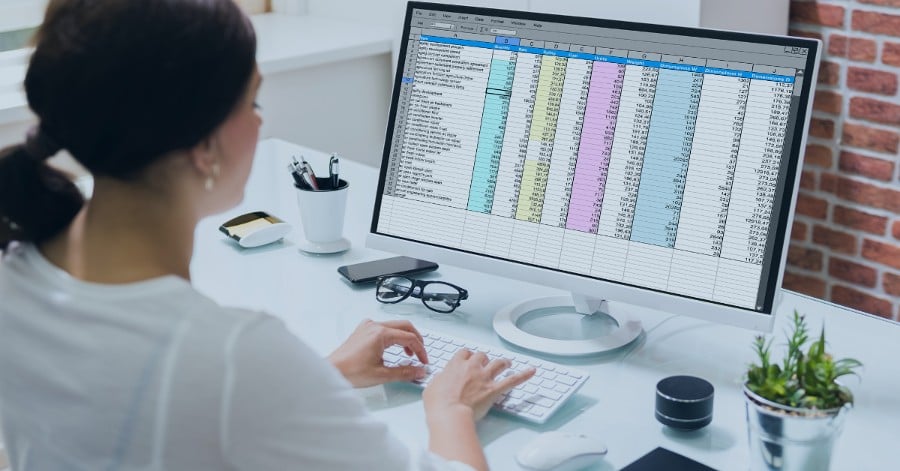




.png?width=746&height=1124&name=Buyers%20Guide%20Mockup%20booklet%20cove%20(1).png)





