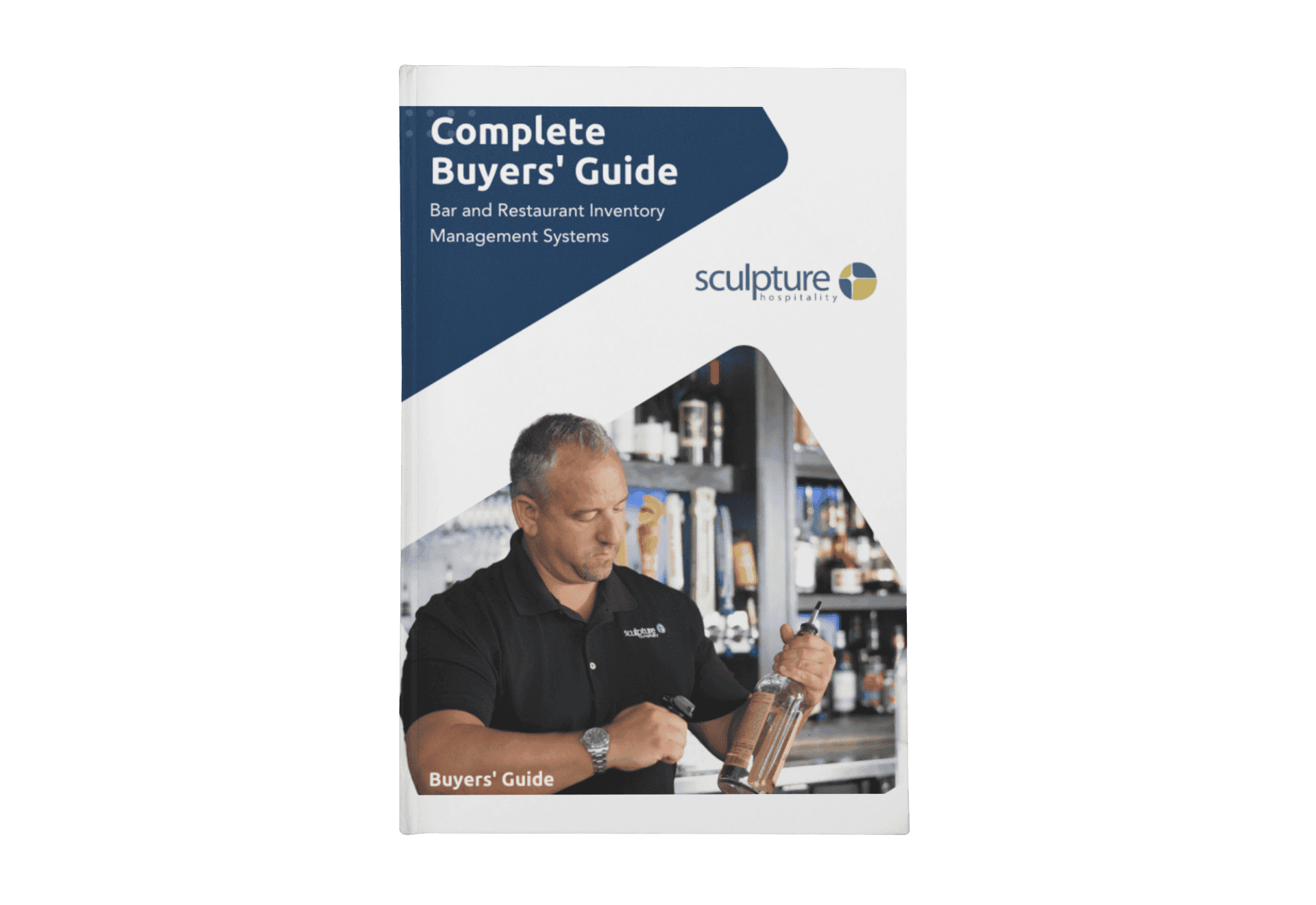Managing inventory is a crucial aspect of running a successful restaurant business. An efficient and well-organized inventory strategy can help you control costs, reduce waste, and ensure that you have the right ingredients on hand to meet customer demand.
One way to manage your restaurant inventory is by using a spreadsheet. While it’s not as effective as an inventory management system, it can be useful for your business when maintained and monitored correctly.
Today, we’ll guide you through the steps to create and maintain a restaurant inventory sheet that will keep your business running smoothly.
- Choose the Right Spreadsheet Software
Select a spreadsheet software that you are comfortable with, such as Microsoft Excel or Google Sheets. These platforms offer templates specifically designed for inventory management.
- Organize Your Spreadsheet
Create different sheets within your spreadsheet for various categories of items, such as food, beverages, cleaning supplies, and utensils. Label each sheet clearly to avoid confusion.
- List Your Items And Details
In each category sheet, list all the items you have in stock. Be specific, including item names, units of measurement, and purchase units. This detailed list forms the foundation of your inventory management system.
- Monitor Expiry Dates
For perishable items, include columns for expiration dates. Regularly check these dates and rotate stock to use older items first, minimizing waste due to spoilage.
- Establish PAR Levels
Set PAR levels for each item, indicating the minimum quantity you should have in stock. When the actual quantity falls below this level, it’s a trigger to reorder the item to prevent shortages.
- Input Initial Inventory
Record the initial quantities of all items in your inventory. This step provides a starting point for your inventory tracking.
- Record Deliveries and Usage
Regularly update the spreadsheet with information about new deliveries and items used. Include details such as the date of delivery, supplier name, quantities received, and items used in dishes. Adjust your quantities based on this data.
- Calculate Costs
Keep track of the cost of each item and calculate the total value of your inventory. This information is valuable for budgeting and financial analysis.
- Regularly Analyze and Adjust
Regularly review your inventory spreadsheet. Analyze usage patterns, identify slow-moving items, and adjust your purchasing decisions accordingly. This analysis can help you optimize your inventory levels and reduce costs.
- Utilize Formulas and Automation
Take advantage of spreadsheet formulas and automation features. For example, use SUM functions to calculate total quantities and costs automatically. Automation reduces the risk of manual errors and saves time.
- Train Your Staff
Ensure that your staff members understand the importance of accurate inventory tracking. Train them to record usage and deliveries correctly, maintaining the integrity of your inventory data.
- Backup Your Data
Regularly back up your inventory spreadsheet to prevent data loss. Cloud-based spreadsheet services automatically save your work, providing an additional layer of security.
Why You Should Consider Inventory Management Software Over a Spreadsheet
While a restaurant inventory spreadsheet offers a basic way to track inventory, they have limitations that can be overcome by adopting dedicated inventory management software. Here are just some of the ways that software compares to spreadsheets:
- Automation and Efficiency: Inventory management software automates many manual tasks, such as updating stock levels, generating purchase orders, and tracking item usage. This automation not only saves time but also minimizes the risk of human error.
In contrast, spreadsheets require regular manual input, which can be time-consuming and prone to mistakes.
- Real-Time Updates: Inventory management software provides real-time updates on stock levels, allowing you to make instant, data-driven decisions. Spreadsheets, on the other hand, require constant manual updating and might not reflect the current stock status accurately. Real-time data is crucial, especially in a fast-paced restaurant environment where ingredient availability can affect customer satisfaction.
- Advanced Analytics and Reporting: Inventory management software offers robust analytics and reporting tools. These tools can analyze sales patterns, predict demand, and identify slow-moving items. Such insights are invaluable for optimizing inventory levels, reducing waste, and making strategic business decisions. Spreadsheets lack the sophisticated analytical capabilities that dedicated software provides.
- Integration with Other Systems: Inventory management software can seamlessly integrate with other systems, such as POS systems and accounting software. This integration ensures that sales data directly influences inventory levels, streamlining the entire business operation. Spreadsheets, although versatile, often lack this level of integration, leading to disjointed and manual data transfer processes.
- Scalability: As your restaurant grows, your inventory needs become more complex. Inventory management software is scalable and can handle the increased volume and diversity of items efficiently. Spreadsheets might become unwieldy and less effective as your inventory expands, leading to inefficiencies and inaccuracies.
- Enhanced Security: Inventory management software often comes with robust security features, safeguarding your sensitive business data. While you can password-protect a spreadsheet, dedicated software offers multi-layered security protocols, ensuring that your inventory information remains confidential and protected from unauthorized access.
Interested in learning more about the benefits of inventory management software vs a restaurant inventory spreadsheet or simply learning some restaurant inventory best practices? Get in touch with Sculpture Hospitality today. Our team of inventory experts would love to help.